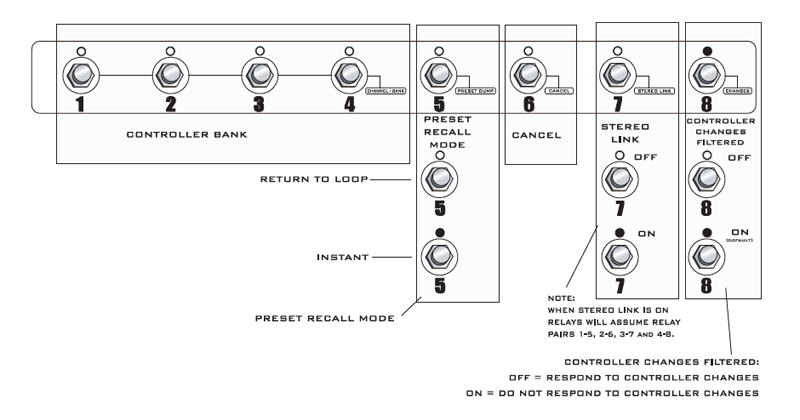Il Rocktron Patchmate Loop 8 Floor Versione 2 offre due diverse modalità di Preset Recall:
RETURN TO LOOP (factory default): il PL8 richiama il preset desiderato, poi spegne il LED Store/Preset e ritorna nella modalità Loop Access consentendo di accedere a tutti i singoli loop.
INSTANT: il PL8 richiama gli 8 preset al volo, con un solo bottone, e rimane in modalità Preset Mode.
PASSARE DALLA MODALITA’ RETURN TO LOOP A QUELLA INSTANT
1. ENTRARE IN SETUP MODE: accendere il PL8, tenere premuto lo STORE Switch fino a che il LED non lampeggia. A questo punto si è in modalità MIDI CONFIGURATION PROGRAMMING.
Nota: Se non si preme lo STORE Switch entro 3 secondi dall’avvio il PL8 procede con il normale avvio ed entra in Normal Mode.
2. SALTARE LA MIDI CHANNEL CONFIGURATION: premere lo STORE Button, relè e LED lampeggiano per due volte indicando l’avvenuto salvataggio. A questo punto si è nella modalità MIDI CONTROLLER SETUP.
3. PRESET MODE SELECT: premere il PRESET DUMP Switch per cambiare il Preset Mode. Se il LED è “OFF” il PL8 è nella modalità RETURN TO LOOP, se invece il LED è “ON” il PL8 è in modalità INSTANT.
4. EXIT SETUP MODE: appena finito si possono salvare le modifiche premendo lo STORE Switch (2 volte). Il LED Store lampeggia e poi entra nel preset 1.
Adesso prendo lo STORE/PRESET Switch, il LED si accende e il PL8 rimane in modalità PRESET e non ritorna più in modalità LOOP.The Rocktron Patchmate Loop 8 Floor Version 2 has two different Preset Recall modes:
RETURN TO LOOP (factory default): the PL8 will recalls the desired preset then automatically turn off the Store/Preset led and return to Loop Access mode so you may have instant access to all of the loops.
INSTANT: the PL8 recalls any of the 8 presets on the fly with a single button access, remaining in the Preset Mode.
CHANGE FROM RETURN TO LOOP MODE TO INSTANT MODE
1. ENTER SETUP MODE: turn the power ON, Press and Hold the STORE Button within 3 seconds, so the STORE LED will blink. You are now in the MIDI CONFIGURATION PROGRAMMING MODE.
Note: If you do not press the STORE Button within the first 3 seconds proceeding the initial power up, the
Patchmate Loop 8 will automatically enter the Normal Mode and recalls preset number 1.
2. SKIP THE MIDI CHANNEL CONFIGURATION: Press and Release the STORE Button, all relays and LEDs will blink twice indicating store success. Now you are into the MIDI CONTROLLER SETUP.
3. PRESET MODE SELECT: press the PRESET DUMP switch to change the Preset Mode. When the LED is “OFF” the PL8 is in the RETURN TO LOOP Mode, when the LED is “ON” the PL8 is in the INSTANT Mode.
4. EXIT SETUP MODE: when you are ready to store the information simply Press and Release the STORE Button (TWICE). The STORE LED will blink followed by the recall of preset 1.
Now if you press the STORE/PRESET Button, the LED goes ON and the PL8 remains in the PRESET MODE.